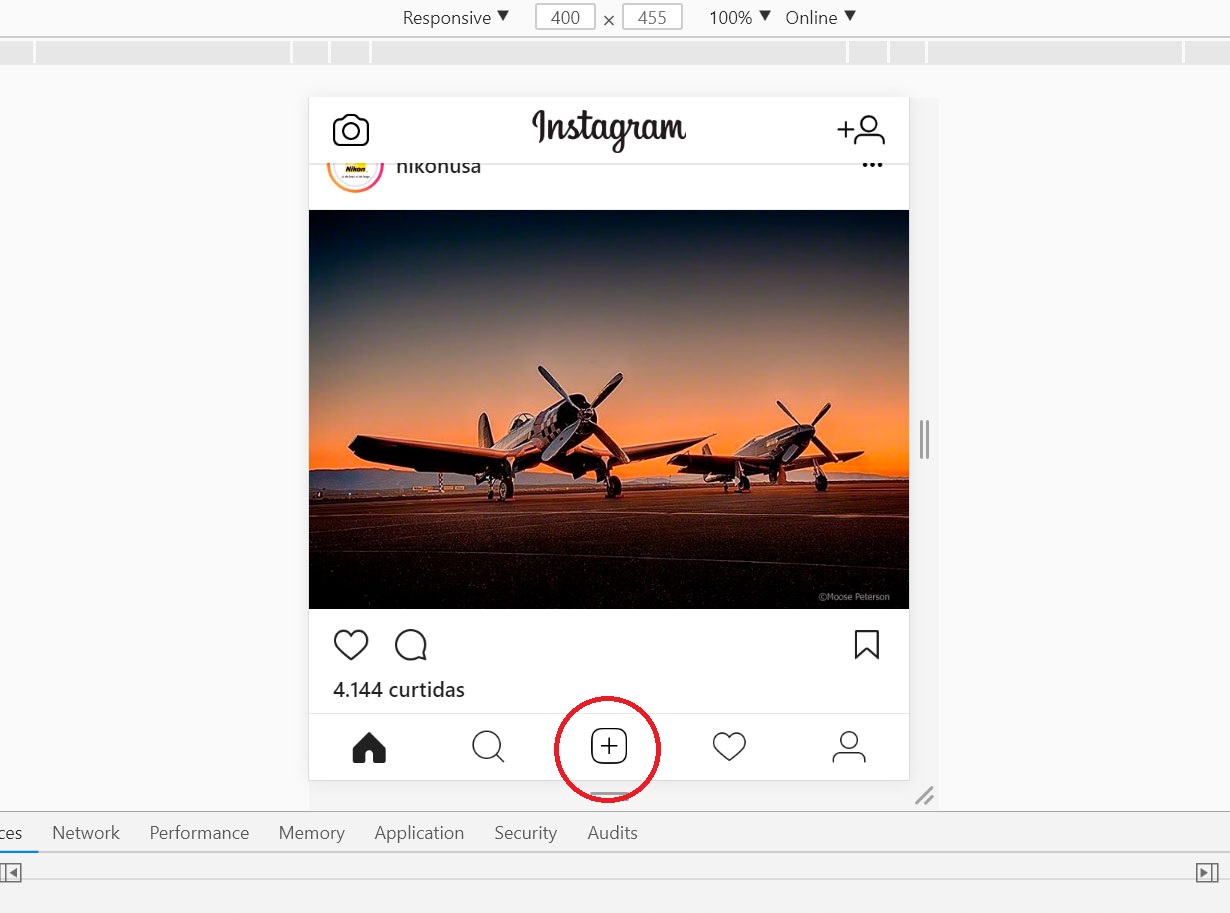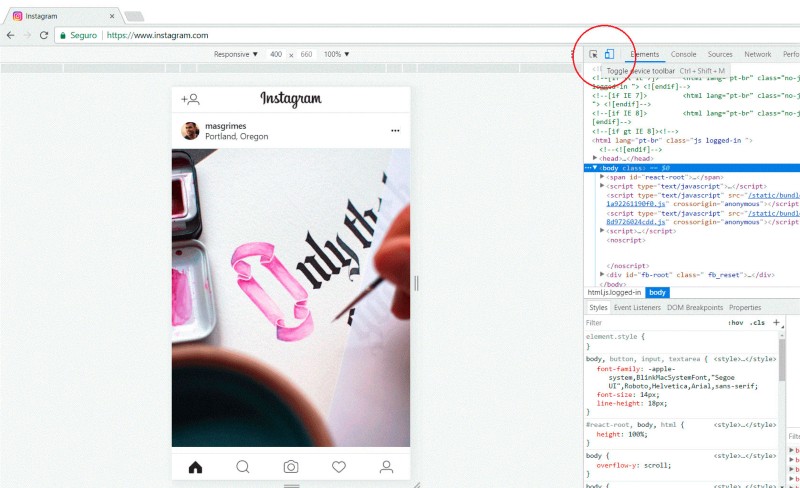How to post photos on Instagram from a computer
This is a question that a lot of people have, especially photographers who edit their photos on the PC. Instagram has already released the post via web browsers on smartphones, which makes it easier and does not force us to download the app for this anymore. But the company has not yet released the posting of photos through the desktop. You can do this with little tricks:
1. Open the website www.instagram.com and enter with your account
Please use the Google Chrome browser, which has worked better with our readers.
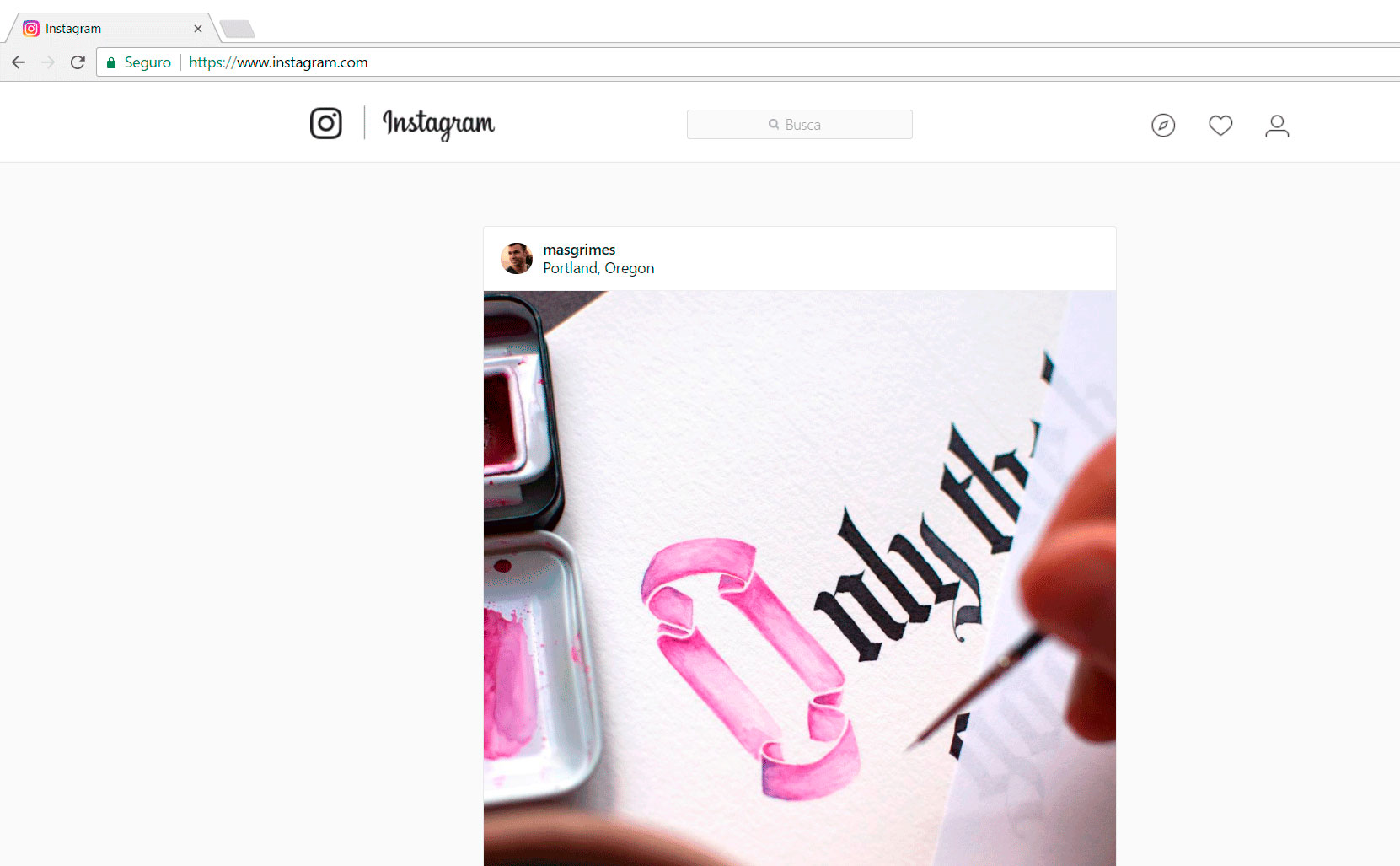
2. Press the F12 button and, on the screen that opens, click the tablet / smartphone icon (or press Ctrl + Shift + M).
This way, you will have changed your browser from PC to mobile mode. As we said before: Instagram now allows you to post through the site on mobile devices.
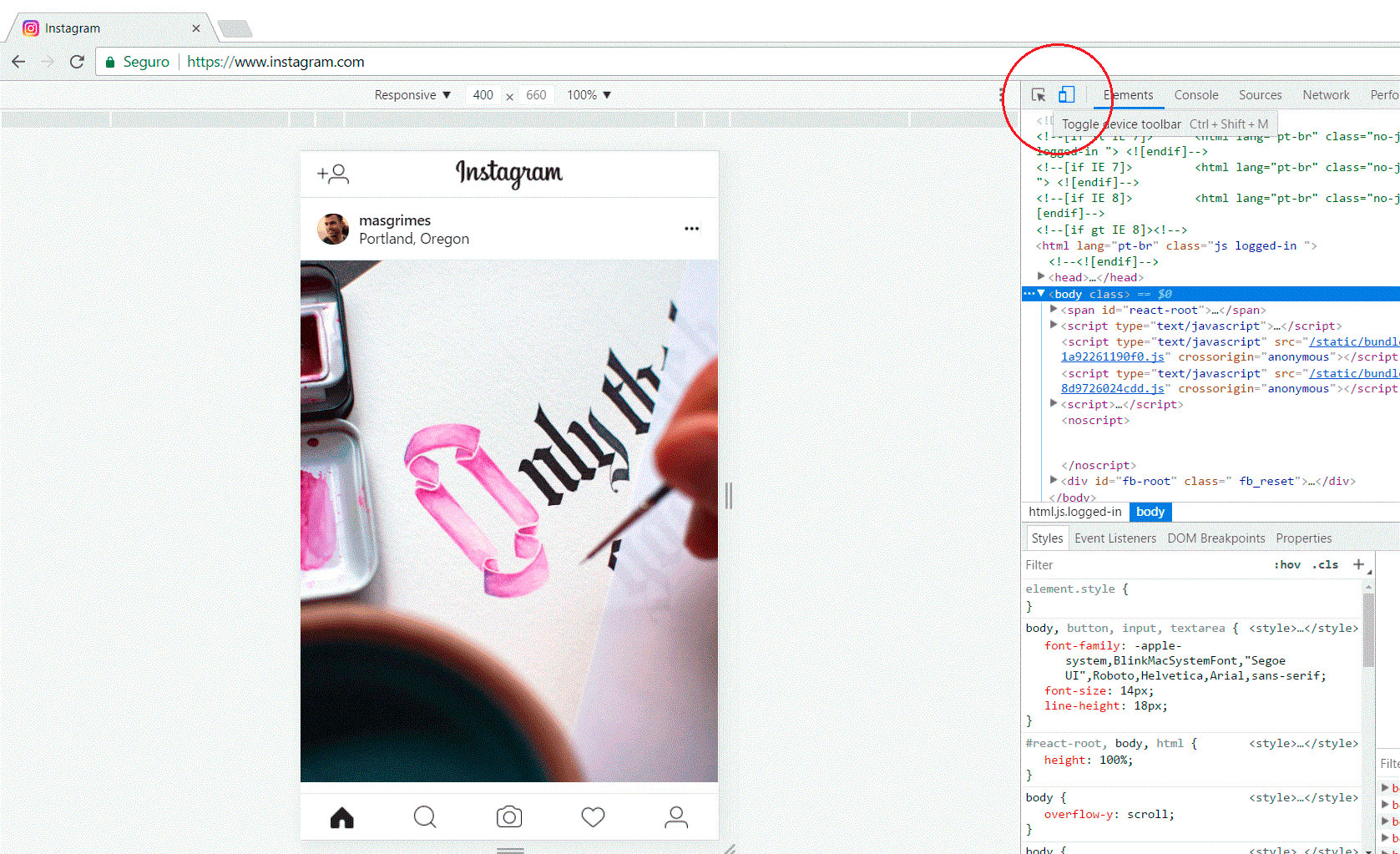
3. Press F5
To display the camera icon simply refresh the page (press F5) after switching to smartphone mode.
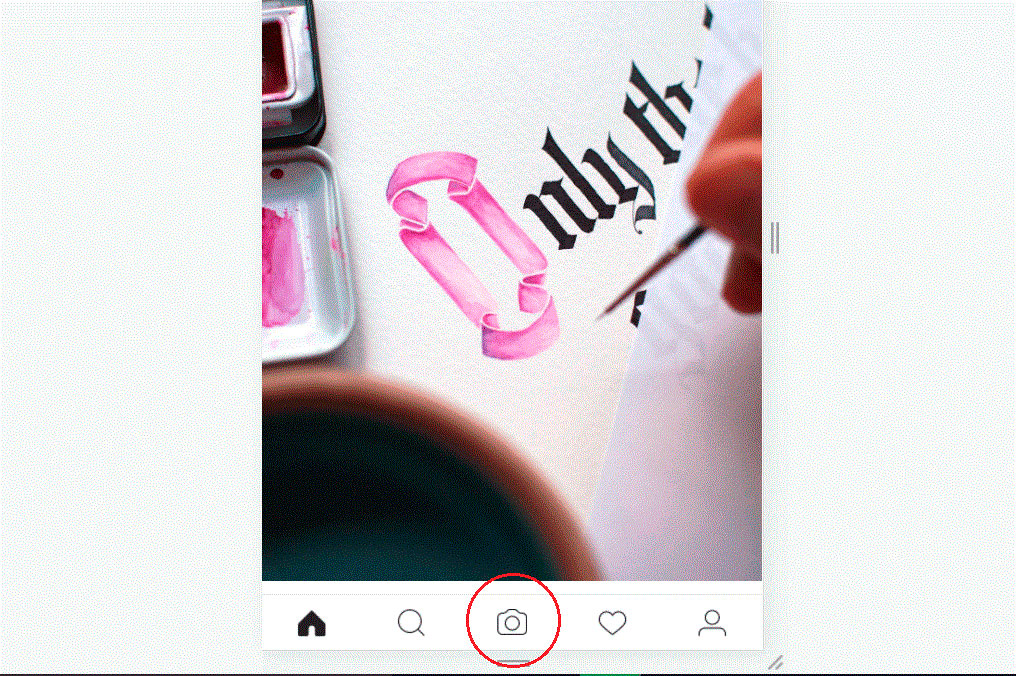
4. Done: just go there in the camera icon and post the photo you want ?
To return to normal mode, just close the code box on X
5. UPDATE: Now, after pressing F5, instead of the camera appears a square with a + symbol in the middle, as below: